-
Products
- Local Securities
- China Connect
- Grade Based Margin
- Stock Borrowing & Lending
- IPO
- Stock Options
- Foreign Stocks
- Unit Trust
- Local Futures
- Foreign Futures
- Forex
- Bullion
- Insurance Services
- Bond
- Monthly Investment Plan
- Mortgage
- Other Services
- Surplus Cash Facility
- Phillip Premier
- Latest Insurance Promotion<
- ETF
- Smart Minor (Joint) Account
- Capital Management
- Research
- Market Info
- Education Center
- Phillip Apps
- Customer Service
- About Us
-
Surplus Cash Facility
UT RSP Online Guideline
UT RSP Online System Manual
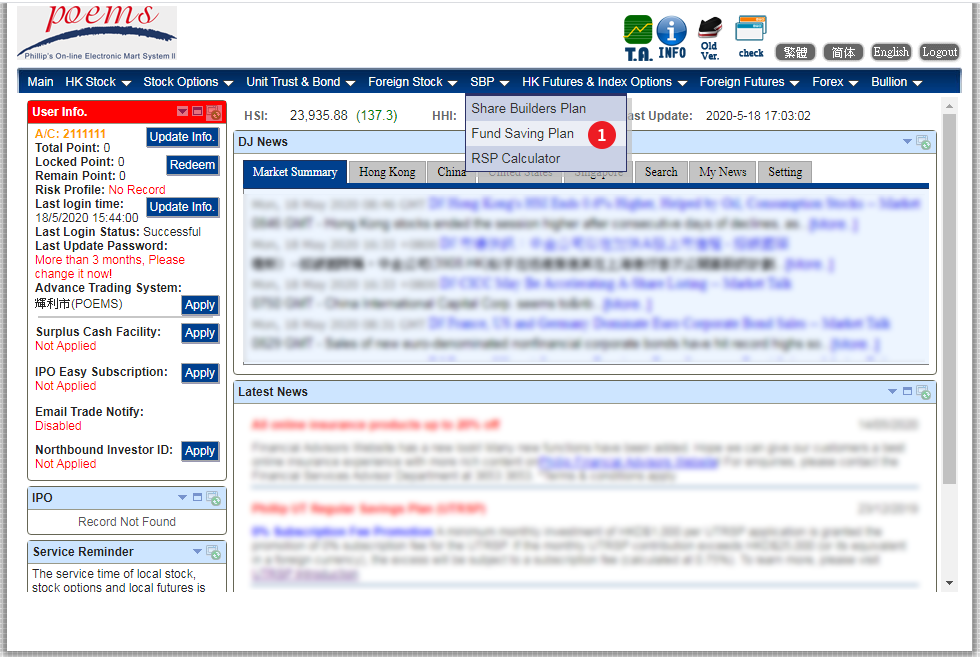
Step 1: Login POEMS > Choose “SBP“ & “Fund Saving Plan”
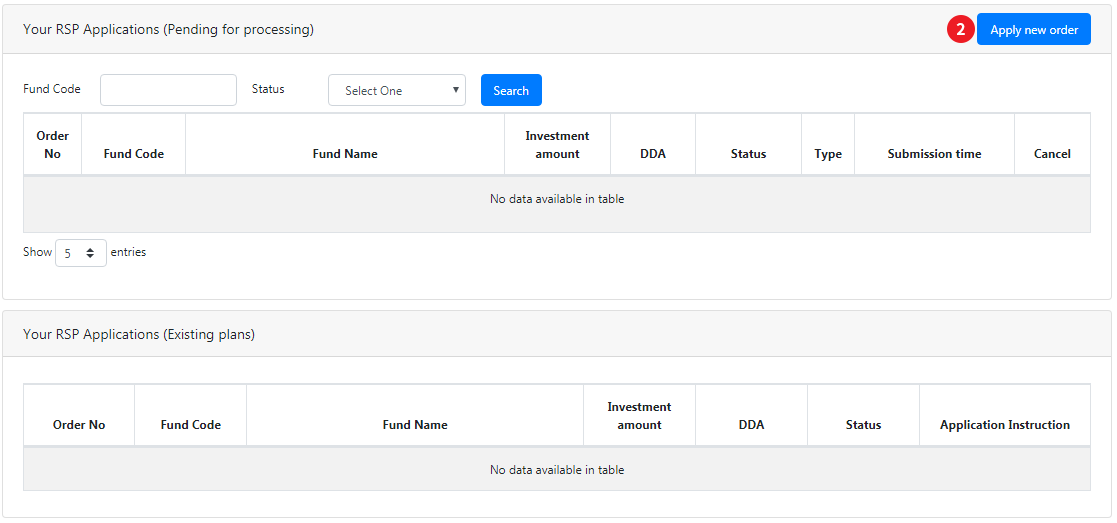
Step 2: Click “Apply new order”
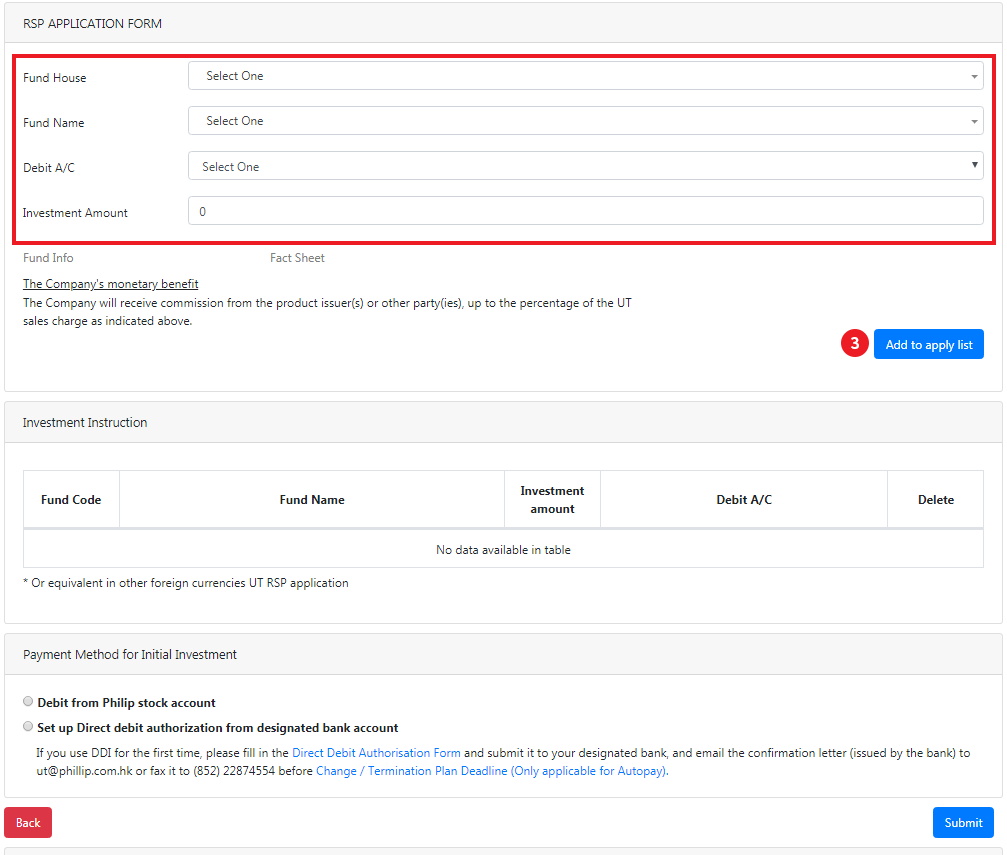
Step 3: Choose “Fund House”, “Fund Name”, “Debit A/C” and “Investment Amount” > Click “Add to apply list” to add the instruction to “Investment Instruction” column
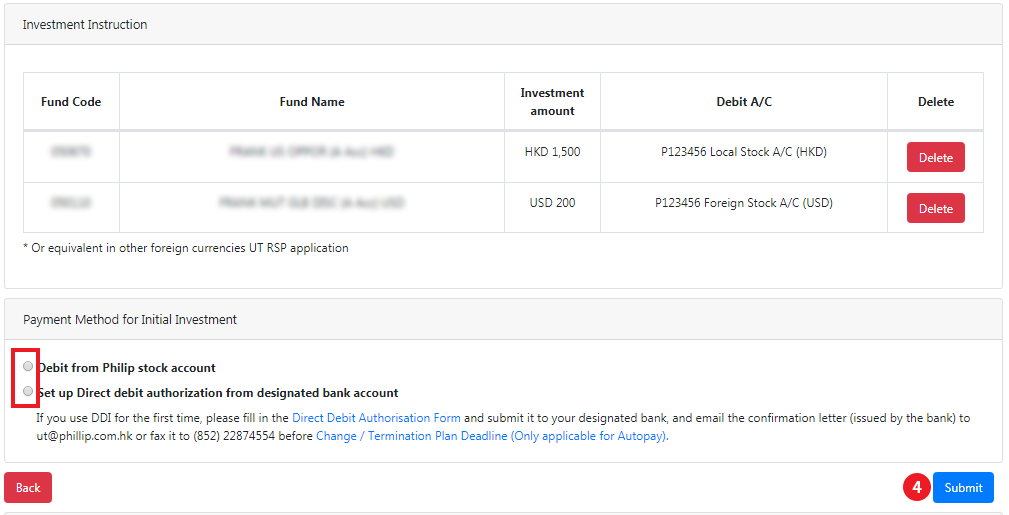
Step 4: Choose payment method and click “Submit"
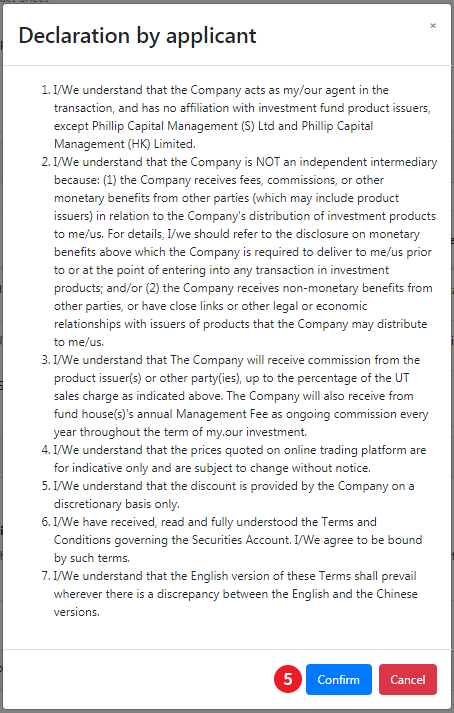
Step 5: Read Terms and Conditions carefully
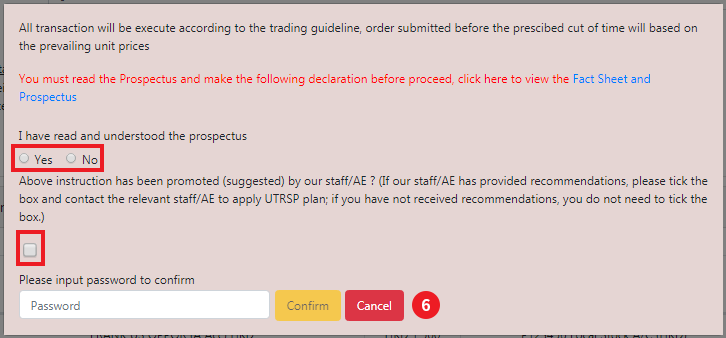
Step 6: Put a tick in the corresponding box, then input the password and click “Confirm”
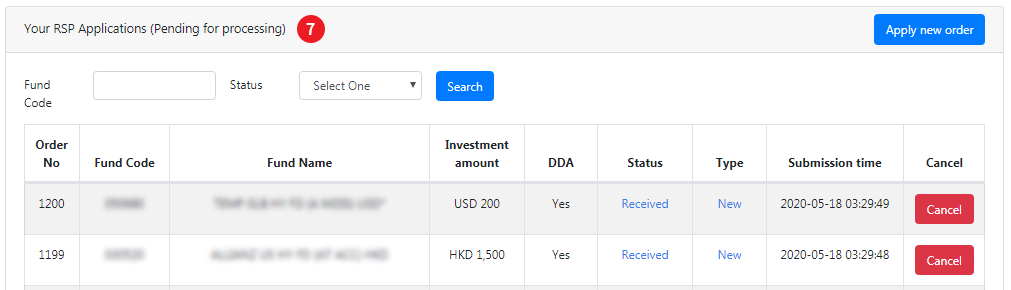
Step 7: The application will be processed after 2:00 p.m. every workday, you may check or cancel the application before 2:00p.m. on “Your RSP Applications (Pending for processing)” column.
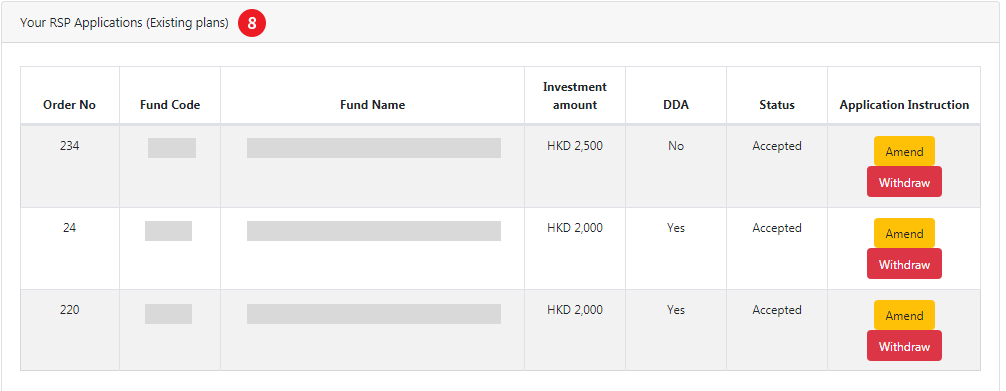
Step 8: The processed application will be shown on “Your RSP Applications (Existing plans)” column.
Top of Page
|
請即聯絡你的客戶主任或致電我們。 港股月供服務 Tel : (852) 2277 6777 Email : sbp@phillip.com.hk Enquiry & Support Branches The Complaint Procedures |
About Us Phillip Securities Group Join Us Phillip Network Phillip Post Phillip Channel Latest Promotion 新闻稿 |
E-Check Login |
Investor Notes Free Subscribe |
|

