|
PHK Key, a security code generator Apps developed by Phillip Securities (Hong Kong) Limited to provide two-factor authentication for client who having online trading platform. Also, All Phillip's clients can register PHK Key to receive later information and notification of your account. The PHK Key further enhances security and fulfill the mandatory requirement by regulators on Two-factor authentication. Simply download PHK Key to your mobile for receiving later information and upgrading the security level now! PHK Key App provides an additional security layer for you to login our trading platform. Starting from April 1st, 2019, if you bind in your account number to our PHK Key App, you can receive our latest information and notification of your account which including; 1. The result of the IPO allotment; 2. POEMS account for completed transaction; and 3. The latest news and events of Phillip Securities. Please note: Clients will not receive the IPO allotment and push notification regarding to your completed transaction through POEMS App after April 1st, and the SMS message reminder for IPO allotment will also be cancelled on 1st May . All Phillip clients who having registered mobile and email can click PHK Key for registration. Joint account online users and company account users (for Financial industry only), please contact Customer Service Department for applying to bind one more mobile device.
Enquiry: 2277 6555 Customer ServicePHK Key user guide |
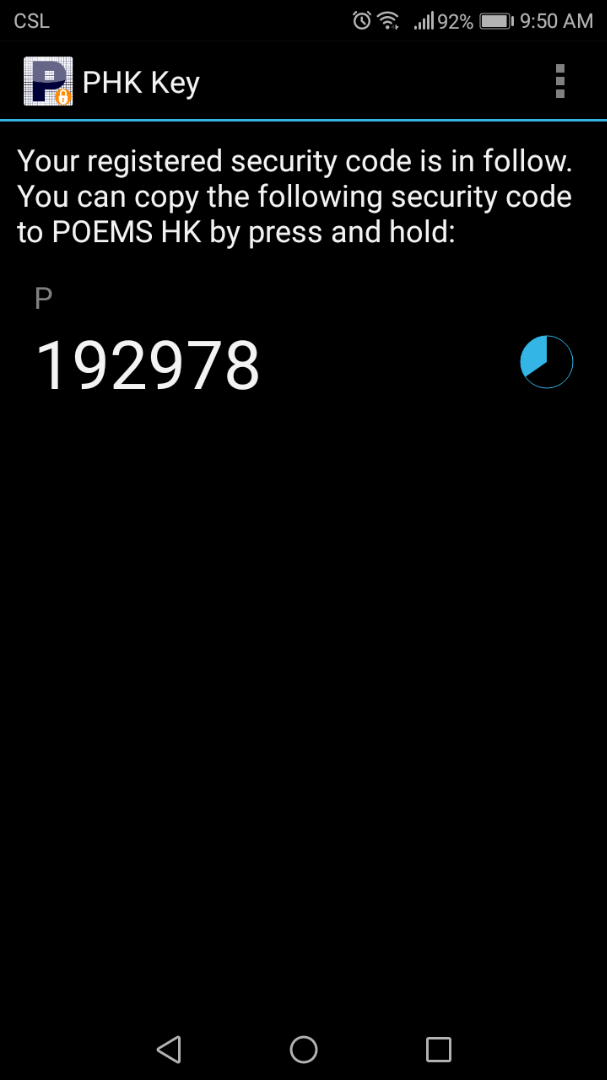 |
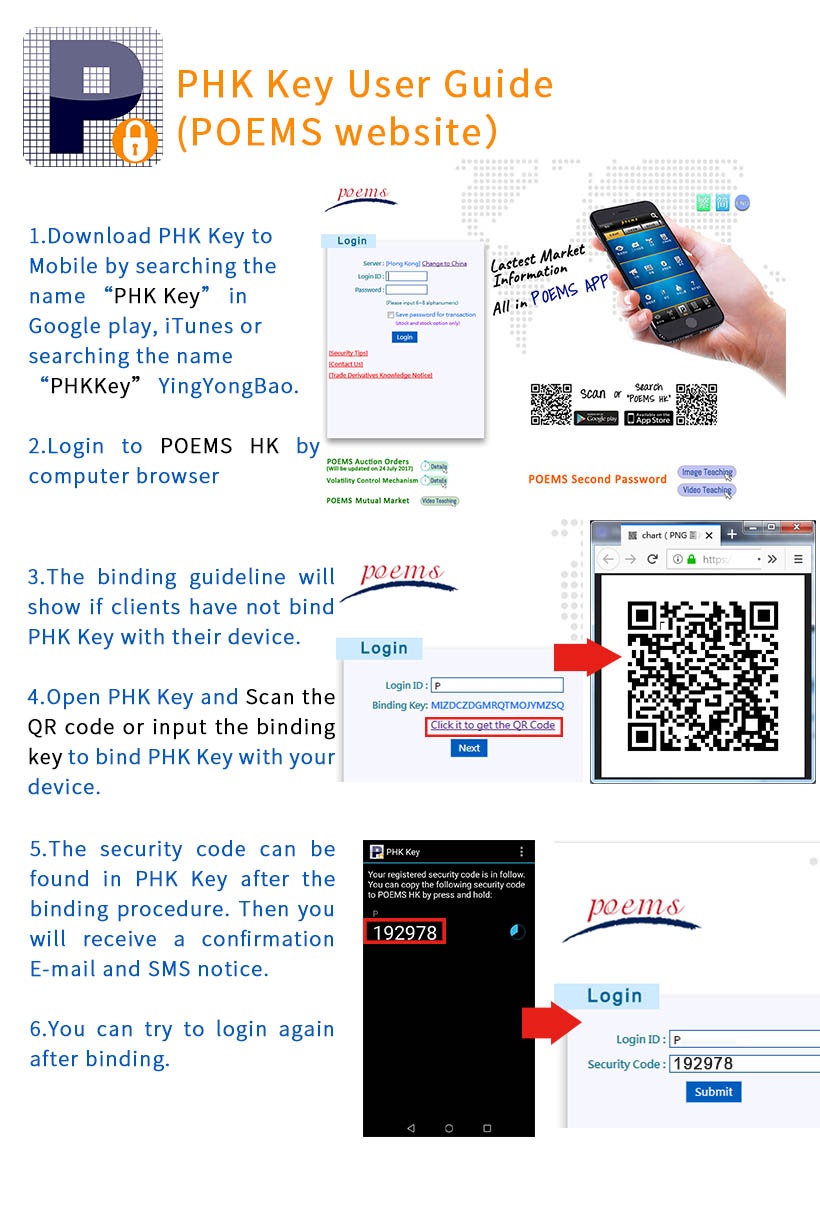 |
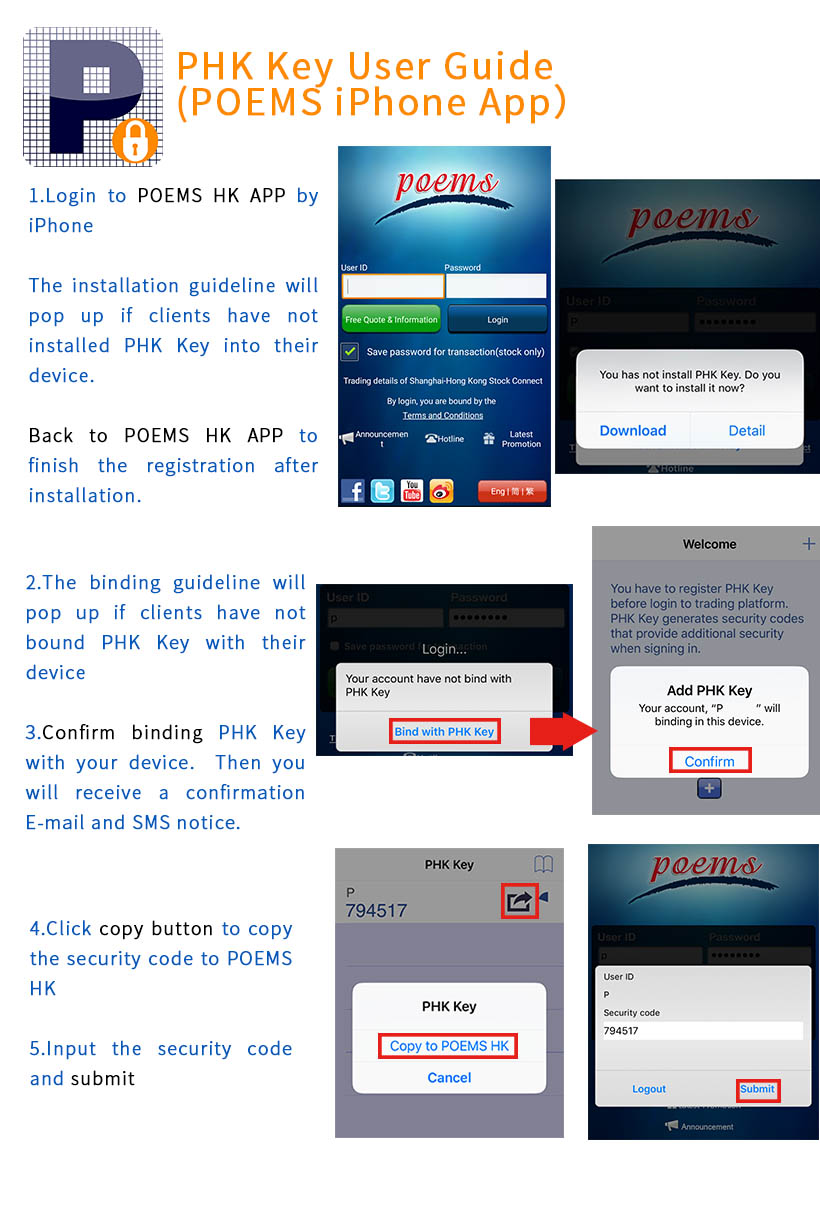 |
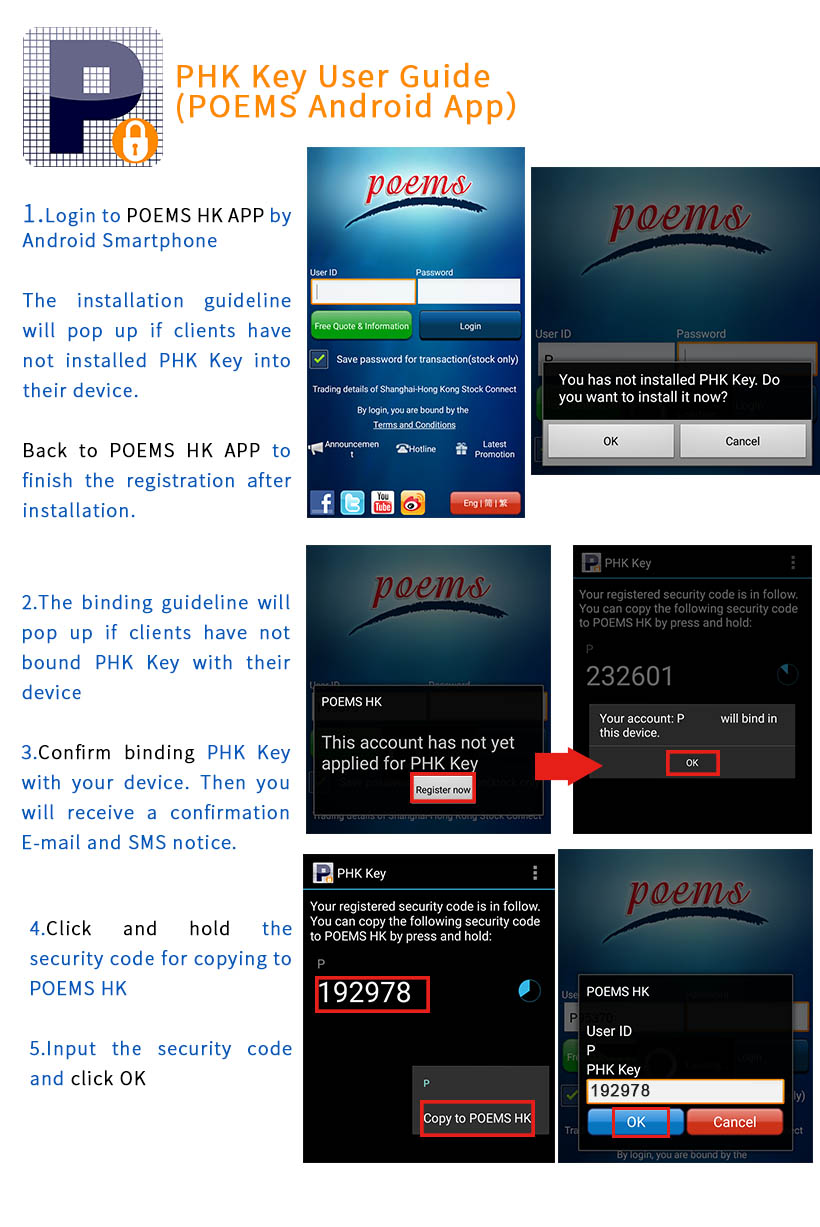 |
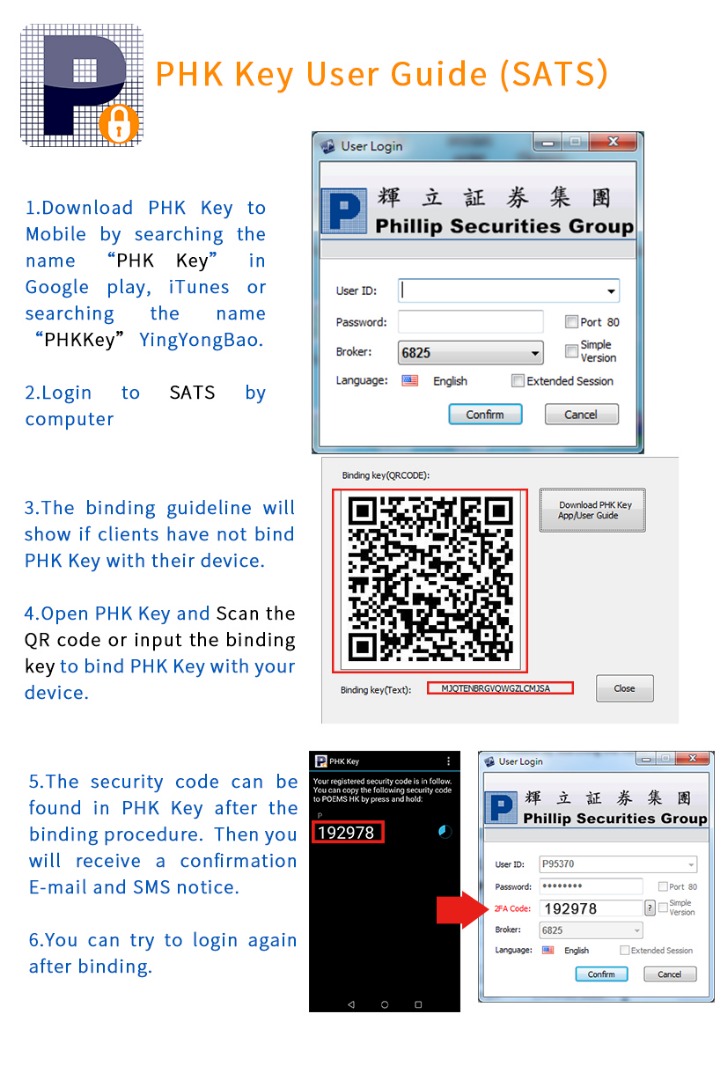 |
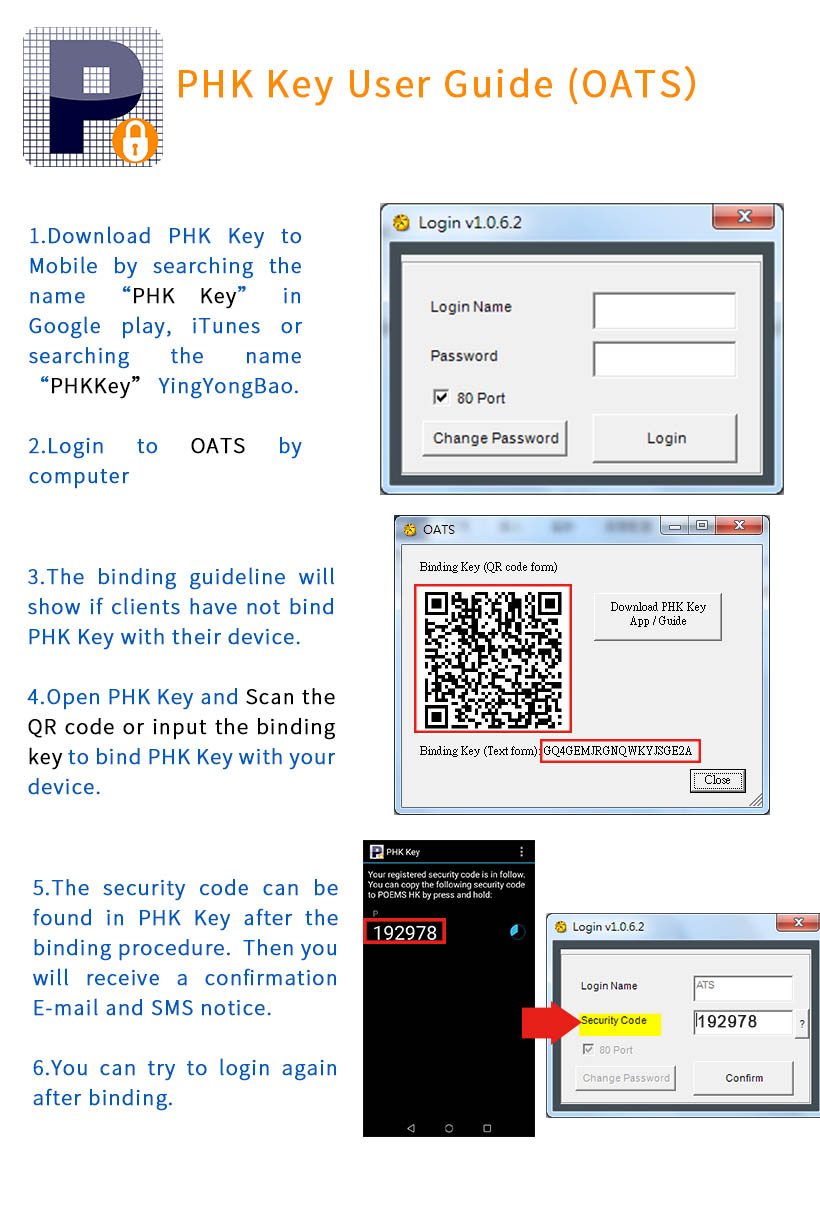 |
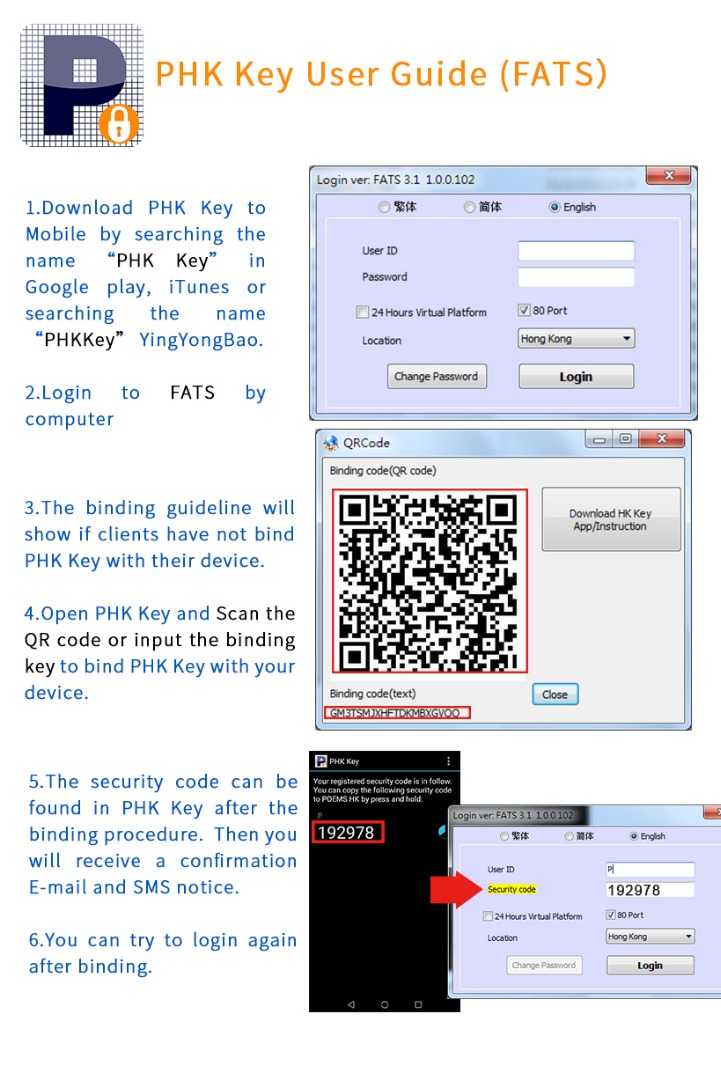 |
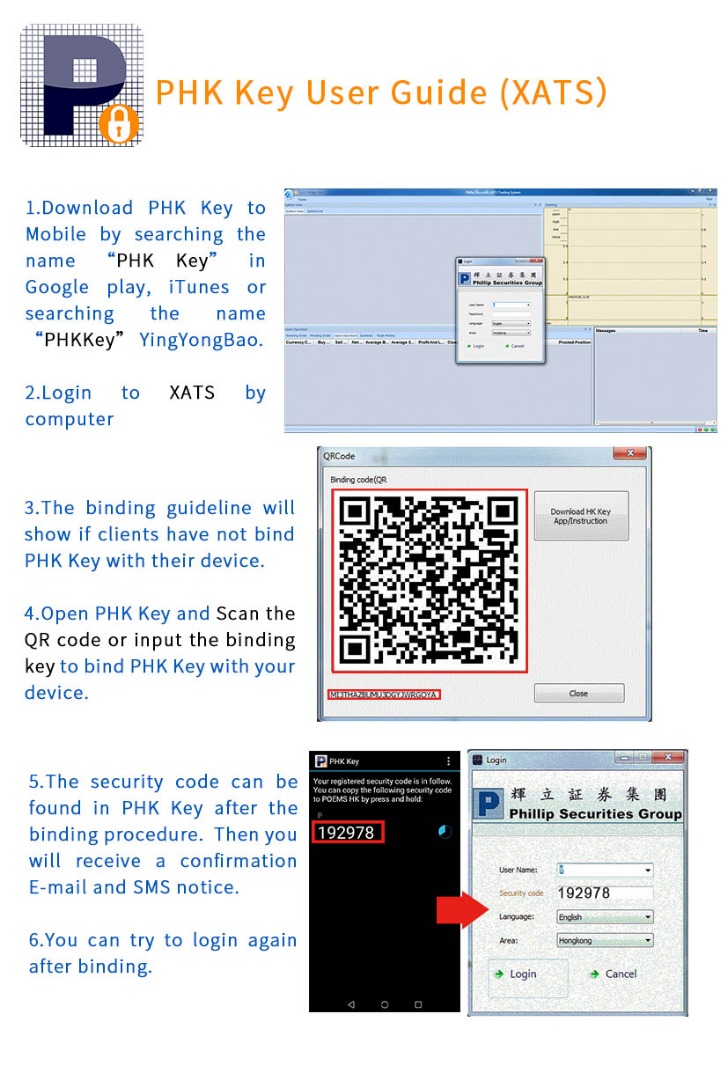 |
Service Details
What is PHK Key?
PHK Key is a mobile security code generator developed by Phillip Securities Group. It provides a one-time security code for use as a second means of identity verification.
Why should I use mobile security code generator(PHK Key)?
Mobile security code generator(PHK Key) can minimize the chance of unauthorized use of clients’ online account and comply with the regulatory requirements as prescribed by the SFC. As such, PHK Key is a vital security device.
When should I use PHK key?
When you log into your online trading platform(s), such as POEMS (including web pages and mobile apps), SATS, OATS, FATS, and XATS trading platforms, you should use the PHK Key.
Are there any fees for using PHK Key?
No, clients may download and use PHK Key free of charge.
Do I need an extra device to activate PHK Key?
PHK Key is a mobile security code generator application which could be downloaded and bound to a smartphone. Clients can log into their account at any time without the need of an extra device.
Do joint accounts or corporate accounts need to download a PHK Key?
Yes, but each joint account or corporate account may only bind its account to one smartphone or tablet only.
Getting Started
Which devices is PHK Key available on?
PHK Key is available to download on mobile phone and tablet with iOS and Android OS.
How do I install PHK Key?
You may download and install PHK Key by searching the name “PHK Key” in Google Play (Andorid user) or Apple App stores (iPhone/iPad user), or by searching the name “PHKKEY” in YingYongBao.
How do I bind the PHK Key with my account on a device?
First, install PHK Key on your mobile device. When you log into your account for the first time, instructions will be shown on the platform to guide you through the process. For details, please refer to the User Guide.
How do I log into the online trading platform by using PHK Key?
For POEMS Mobile App, you are required to input your account number and your password. A “Jump to PHK Key” pop up message will appear, please press “Confirm” to activate your PHK Key. When you see a 6-digit security code, you may press the digits for Android user or choose copy icon for iPhone user and choose “Copy to POEMS”, you just simply press “confirm” entering into the trading platform.
For POEMS or other online trading platforms, you are required to input your account number and your password. Please activate your PHK Key on your smartphone to get 6 digits security code and input the code on the required field and press “submit”.
If I maintain multiple trading platform accounts (e.g. POEMS, SATS and OATS), can I log into those platforms with the same binding account on PHK Key?
The binding mechanics behind the PHK Key is based on the account number that is in use. If the trading platform uses the same account number, you may use same PHK Key to the different trading platforms. On the other hand, if the account numbers are different (such as stock and options account), you are required to add another account on PHK Key to bind the additional account(s).
Trobleshooting
Do I need to re-bind PHK Key if they lose or replace their device / phone number?
To replace a mobile device, clients need to re-bind the PHK Key. Please call 2277 6555 Customer Service Department to reset the password and re-bind the PHK Key with the new mobile device. Clients do not need to re-bind PHK Key if they change their mobile phone number but use the same mobile device.
When I input the security code, why am I receiving a “Verify Failure” message?
Please check whether the date and the time settings of your device are correct or not, the date and time needs to be set to automatic.
Can I use the PHK Key installed on a single device to bind it with more than one account?
Yes. Clients can bind more than one account number with the PHK Key of the same device.
Can I bind my account number to multiple PHK Key enabled devices?
No. Each account number can only be bound to one PHK Key enabled device.
Why can’t I bind my account to the PHK Key on my iPhone?
Clients need to accept push notifications in order to bind the PHK Key successfully to your iPhone.
If I accidentally removed the binding account form my PHK Key or uninstalled the PHK Key App, can I re-bind them together again?
Please call 2277 6555 customer service department to reset password and our staff will help with the re-binding process.
Can I opt out from using PHK Key to log into my trading platform(s)?
No, based on the regulatory requirements and security reasons, clients must use PHK Key to log into online trading platform(s).
Can I change my password by myself after using PHK Key?
Clients can change their login password after logging into the online trading platform(s). Please note that clients can only change their passwords by logging in with a personal computer.
If I change my login password on the online trading platform(s) by myself, do I need to re-bind my account to PHK Key?
No. Clients only need to re-bind their account when their login password is reset through calling 2277 6555 customer service department.