-
Products
- Local Securities
- China Connect
- Grade Based Margin
- Stock Borrowing & Lending
- IPO
- Stock Options
- Foreign Stocks
- Unit Trust
- Local Futures
- Foreign Futures
- Forex
- Bullion
- Insurance Services
- Bond
- Monthly Investment Plan
- Mortgage
- Other Services
- Surplus Cash Facility
- Phillip Premier
- Latest Insurance Promotion<
- ETF
- Smart Minor (Joint) Account
- Capital Management
- Research
eDDA set up
1.How can an eDDA instruction be set up?
1.1. Login to POEMS Web
1.2. Go to main page, and select "eCheck".
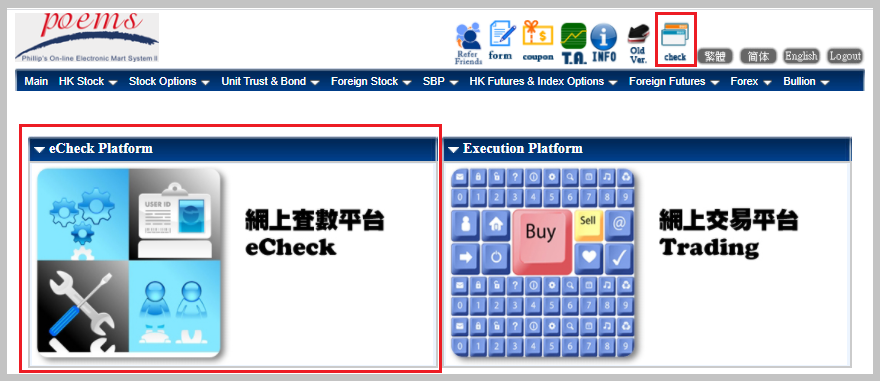
1.3. Go to the tab named “Fund Trf. or Confirm Deposit”, select eDDA in the dropdown menu.
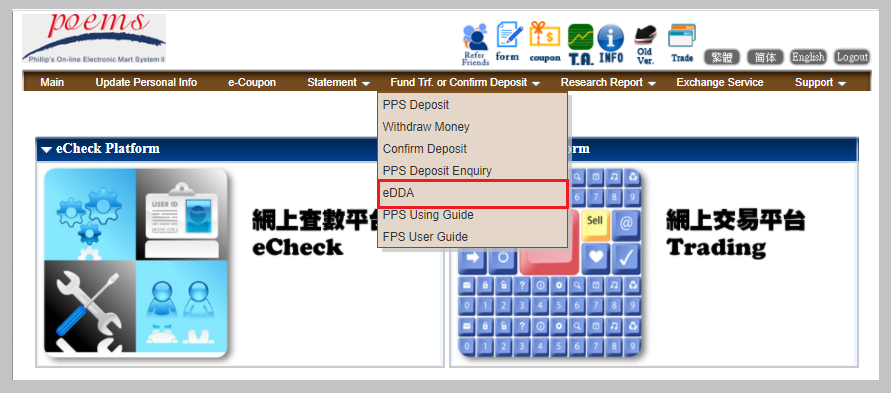
1.4.Under the tab named "Apply Service", select “Add New”
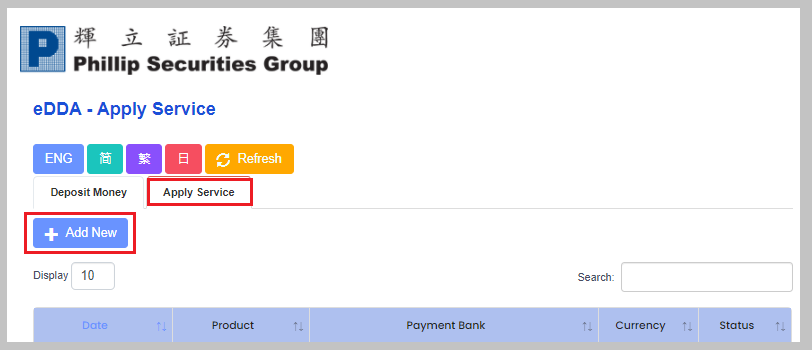
1.5.Fill in the form, read and agree with terms and conditions.
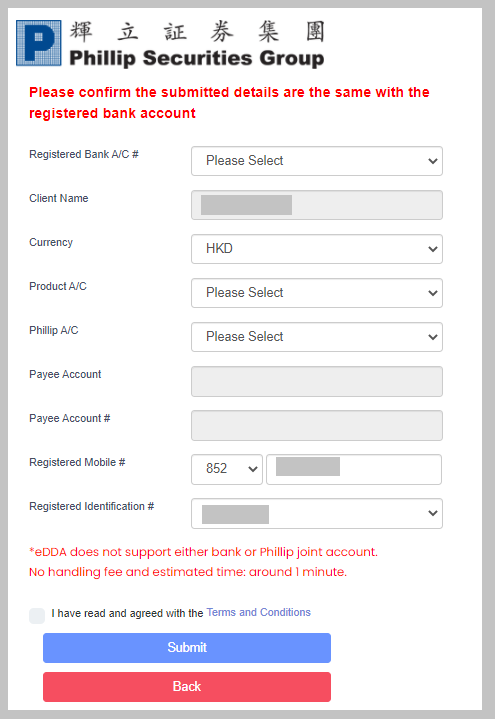
1.6. After confirming details input are correct, please enter PHK KEY.
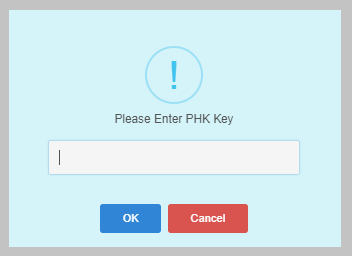
1.7. Press "OK" to submit an eDDA request. This may take around 1 minute, please DO NOT close or refresh the tab.
1.8. A new record will be shown in the table under the tab "Apply Service". Please pay attention to the "Status":
| Active | The eDDA has been set up successfully, you may now start making a deposit through eDDA to your Phillip account. |
| Pending | The instruction will be effective shortly(Subject to the processing time of designated bank). Please wait patiently. |
| Reject | The eDDA cannot be set up, please try it again or contact Customer Service Department at 2277 6555 for more information. |
| Cancel | The eDDA has been cancelled. |
2.How to make a deposit through eDDA?
2.1. Please make sure the payment bank you wish to debit from, has a green "Active" status under "Apply Service" tab. If not, please visit Q1.
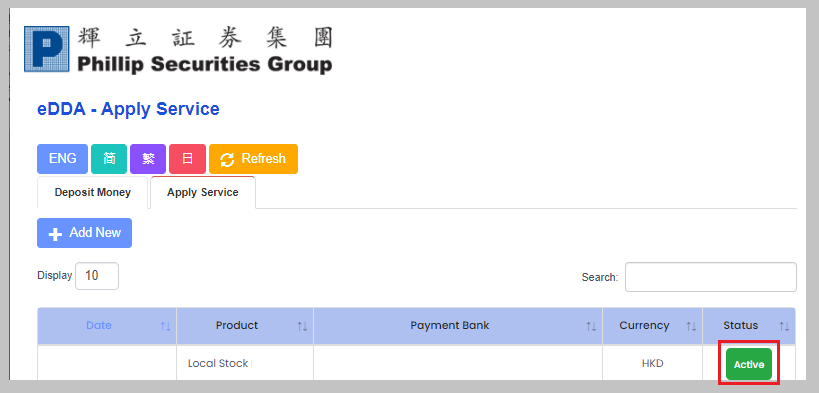
2.2. Under tab "Deposit Money", press "Add New"
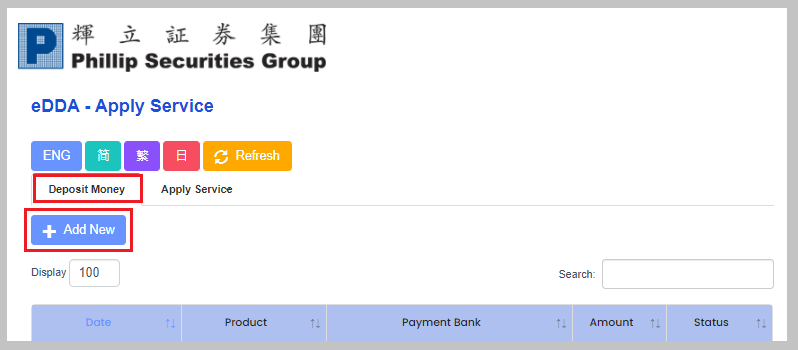
2.3. Fill in the form

2.4. After confirming details input are correct, please enter PHK KEY
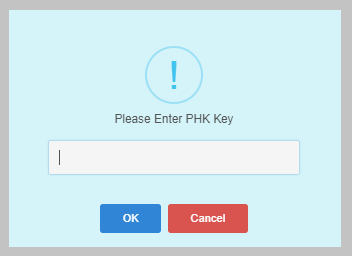
2.5. Press "OK" to submit a request for depositing money. This may take around 1 minute, please DO NOT close or refresh the tab.
2.6. A new record will be shown in the table under the tab "Apply Service". Please pay attention to the "Status":
| Active | The amount has been deposit to Phillip successfully, you may now start trading with the new money (The amount will reflect in HK Stock > Teletext > Position > Fund Trf). |
| Pending | The deposit is on its way, please wait patiently. |
| Reject | The deposit cannot be transferred to Phillip, please try it again or contact Customer Service Department at 2277 6555 for more information. |
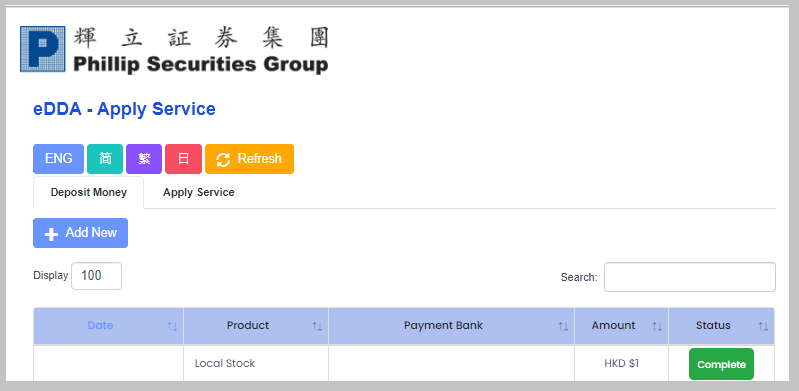
Top of Page
|
Customer Service Department (General Enquiries) Tel : (852) 2277 6555 Fax : (852) 2277 6008 Email : cs@phillip.com.hk Enquiry & Support Branches The Complaint Procedures |
About Us Phillip Securities Group Join Us Phillip Network Phillip Post Phillip Channel Latest Promotion 新闻稿 |
E-Check Login |
Investor Notes Free Subscribe |
|

